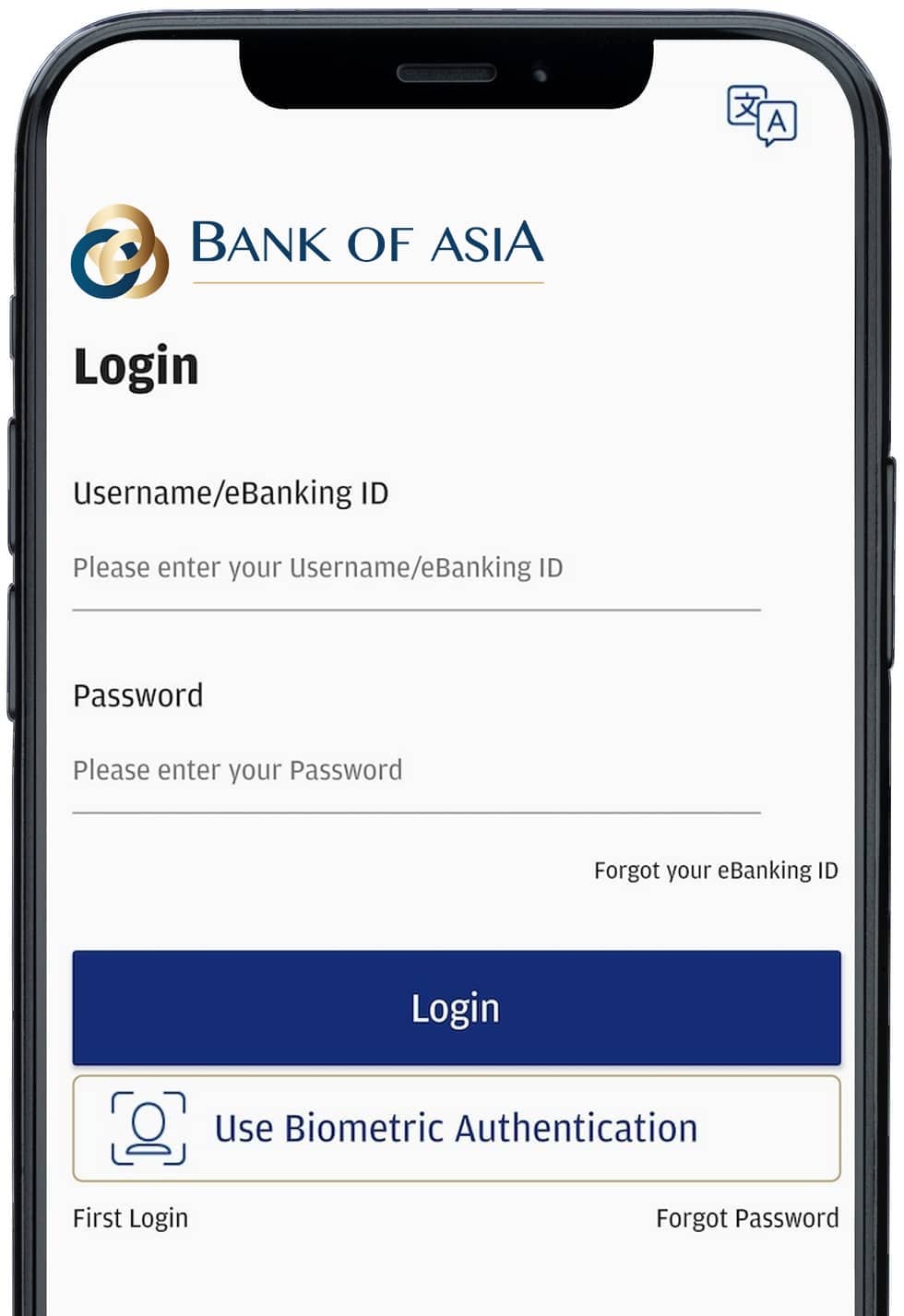Access Your Mobile Banking
Mobile App Login Instructions

For First-time Login:
1. Please click "First Login"
2. Then enter your User ID (E-Banking login will be provided in your Welcome Email from the Bank).
3. You will receive the One Time Password (OTP) via SMS/Text message.
4. Please type in this OTP.
5. Please change password according to the requirement on login screen.
For Normal Login:
1. Please enter the user ID (E-Banking login has been provided in your Welcome Email from the Bank) and the password set in step five (5) above.
2. You will receive a new OTP via SMS/Text message each time you login to your account.
3. Please type in this OTP
4. You are successfully logged in.
* Please note that after logging into your account, you can change your User ID in the Mobile App for future login ("Me > Security Centre > Set Username").